Installing File Maker Pro
Installing File Maker Pro
- Go to the official Claris website:
Claris FileMaker Pro| Download
Fill in the information to sign up for a 45 day trial
Click GET A FREE TRIAL (you’ll be redirected to a new page with download options)
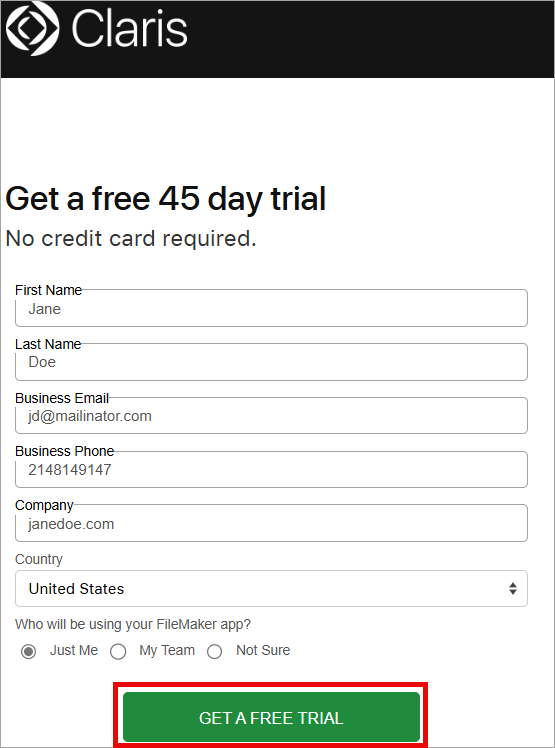
- On the download page, click:
Download for Win 64-bit
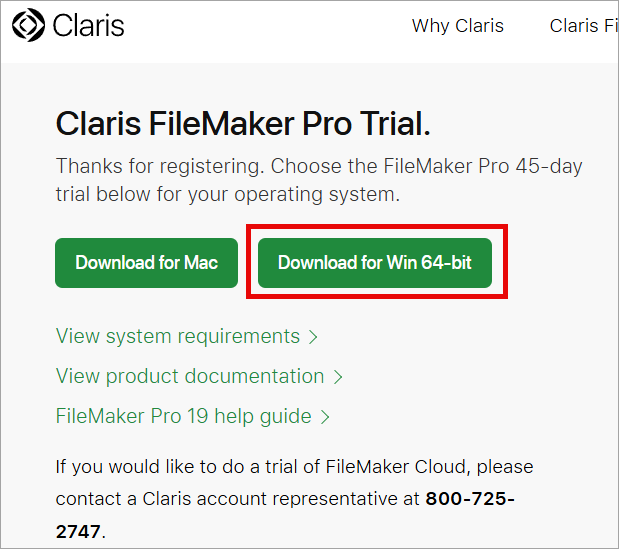
- Once the .exe file finishes downloading
Open the installer
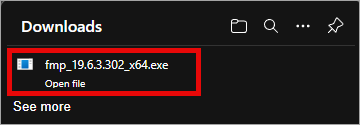
- If prompted for UAC permissions, click Yes to allow the installer to make changes to your device.
- Select preferred language and click OK
Click Next in the welcome screen
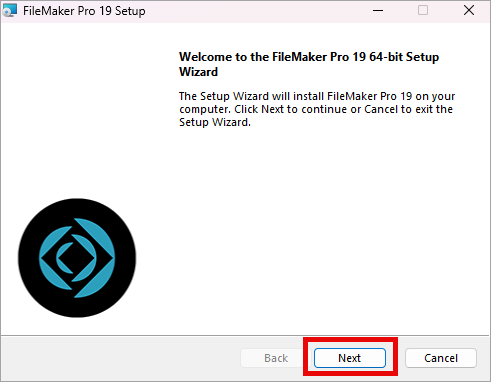
- Select Use Trial
Click Next
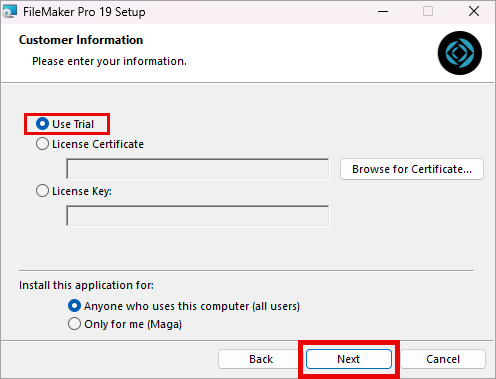
- Leave the default location
Click Next
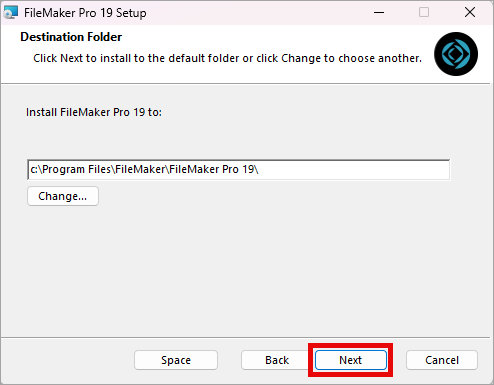
- Select Complete
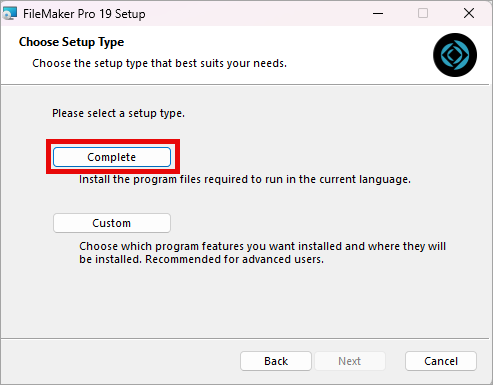
- Click Next
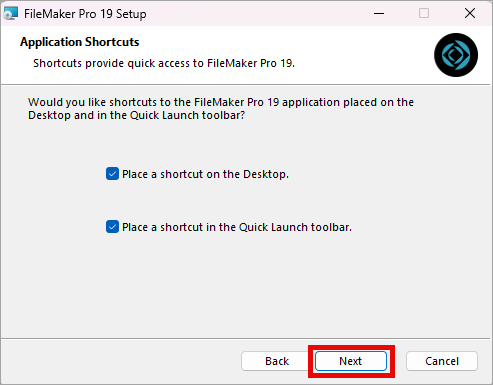
- Click Install
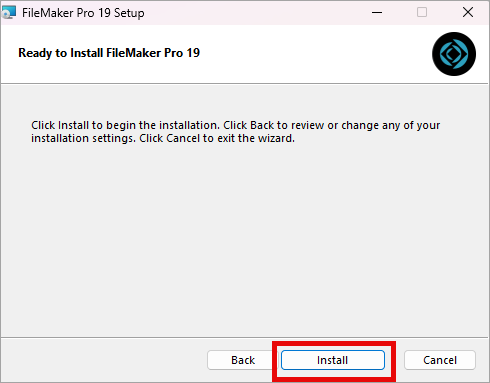
- Click Finish
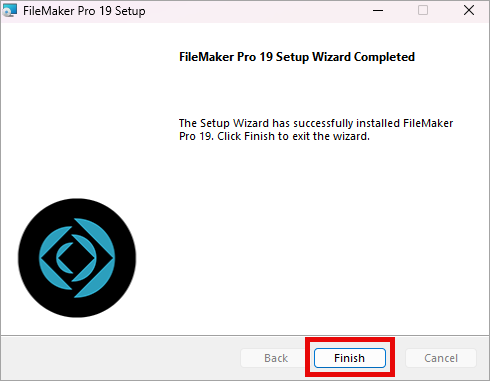
- If Apple's Bonjour is not installed, you will be prompted to install it.
Click Next
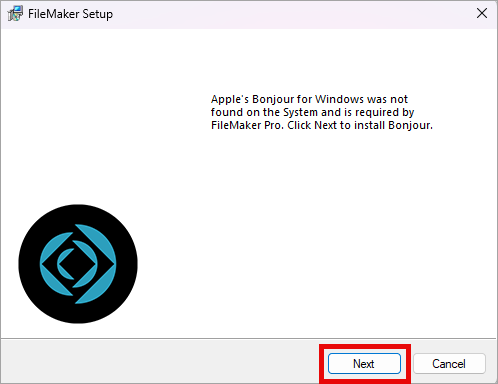
- Click Next
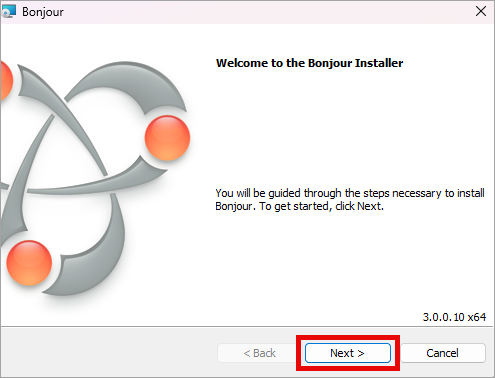
- Accept the license agreement
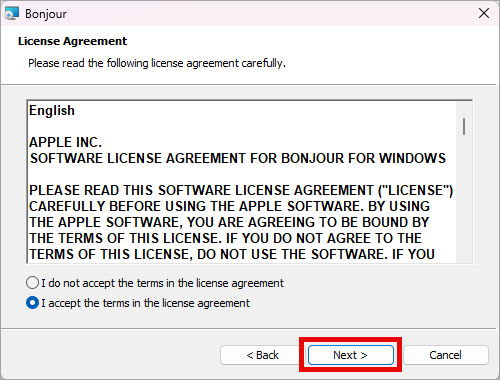
- Click Install
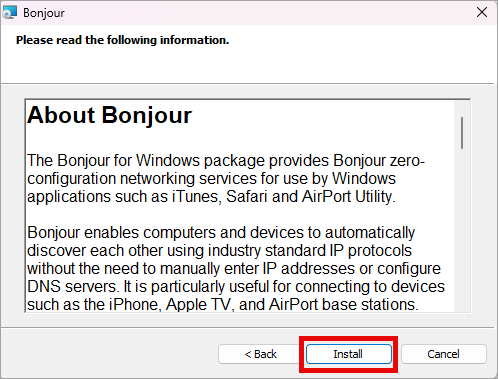
- Click Finish
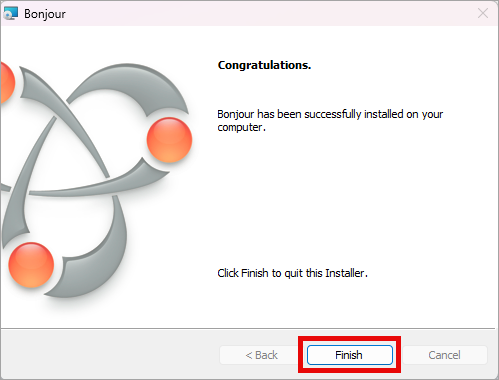
Related Articles
Installing Filezilla Pro
FileZilla Pro is a great tool for transferring files from one network to another. It is especially useful because it can be used in environments where software installations are prohibited. To accomplish this, do the following: Single-User Install ...
Document Migrations: GoodSync File Transfers
GoodSync is a user friendly and powerful tool for transferring documents between computer to cloud, cloud to computer, or computer to computer. This article will walk you through installing and configuring Good Sync to transfer documents from one ...
Enabling ODBC Access in FileMaker Pro
Enabling ODBC Access in FileMaker Pro This guide walks you through how to open a database in FileMaker Pro and enable ODBC access for external connections (e.g., SQL-based integrations, reporting tools, or migrations). Open FileMaker Pro Launch ...
Installing Universal Migrator
This article will walk you through the process of installing Universal Migrator. 1. Visit universalmigrator.com and click on Download 2. Unless instructed otherwise by your migration specialist, download the version for the platform you are migrating ...
Installing Unstoppable Copier
Installing Roadkil’s Unstoppable Copier Roadkil’s Unstoppable Copier is a lightweight, free utility that allows you to recover files from disks with physical damage or read errors. It can also be used as a simple file backup tool, automating copy ...